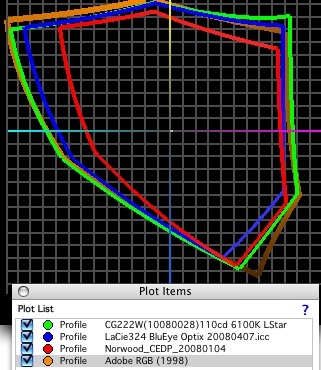Eizo CG222W Review
From ColorWiki
This page is a
Reserved Article.
For more details see
Reserved ColorWiki Articles
This page contains notes I made while reviewing the Eizo CG222W display.
July, 2008 Patrick Herold CHROMiX
Contents |
Eizo CG222W display analysis
- The following tests were run at 110 cd/m2, 6100 K, Lstar unless otherwise noted.
Color gamut
This is a big selling point. This display encompasses the LaCie 324 wide gamut monitor, and almost covers all of AdobeRGB. The actual gamut volume will vary depending on the software and instrument used for measurements. (An example of the gamut volume from one of my profiles is: 1,182,000) By comparison, the "Norwood" profile below is typical of normal-gamut LCD's and CRT's that correspond to sRGB.
Evenness
Visually this display looks uniform.
Angle of view
No problems. Colors and density seem to stay the same within a reasonable angle of view compared to most other LCDs.
Brightness
The display is designed to run between 60 and 80 cd/m2. At 60, there are no problems with shadow detail, banding etc. In order to run at greater than 100, you need to click a warning box durring profile creation (in Color Navigator) to extend the range up to as bright as it can go. The brightest I was able to get ours was 238.9.
Black Level
Our test display was able to get down to .14 cd/m2.
Internal LUTs?
Yes. 16-bit Internal LUT. Controlled through Eizo's ColorNavigator software (included).
The ColorNavigator software is required for proper calibrating of this display, as only it can access the internal graphic processor in the display. This works well. The CN user interface is a little more complicated than other software packages to understand, but has all the features that are useful with a wide range of monitor profiles.
DDC connection with CEDP
ColorEyes Display Pro is a popular third party profiling software. At this time, CEDP does not interface with the DDC capabilites of this monitor.
Rotation
- There is no vertical/horizontal rotation of this display.
- This display raises and lowers about a foot, tilts from upright to laid back, and pivots about 350 degrees from left to right. (The bases rotates around to make it easy to "turn it" for other people to see.)
Highlights / Shadows
I am able to distinguish shadows of 5 L value difference, and it could probably have gone lower, although I did not test it.
Banding / grayscale
I can see a very small amount of banding (luminance) or posterization in the gray background behind the pitchers in the CHROMiX Frontier test image.
OTHER
Back Panel
Here is the arrangement of the back panel, left to right, as looking from the back:
(2) HDMI ports | DVI-D | Audio In digital | D-Sub | Audio In (Analog) | Line Out | USB In
Looking from the front
3 USB outs on the Left edge of display.
Uniformity details
Here is a look at the deltaE values representing the differences between the different sections of the screen.
This is comparable but maybe a little bit worse than the other wide screens I've looked at recently (Eizo CE2411, CE240W, NEC ) Basically, the average is from dE 1 to 3, with the worst being about 4 to 7.
-Pat Herold
CHROMiX, Inc.